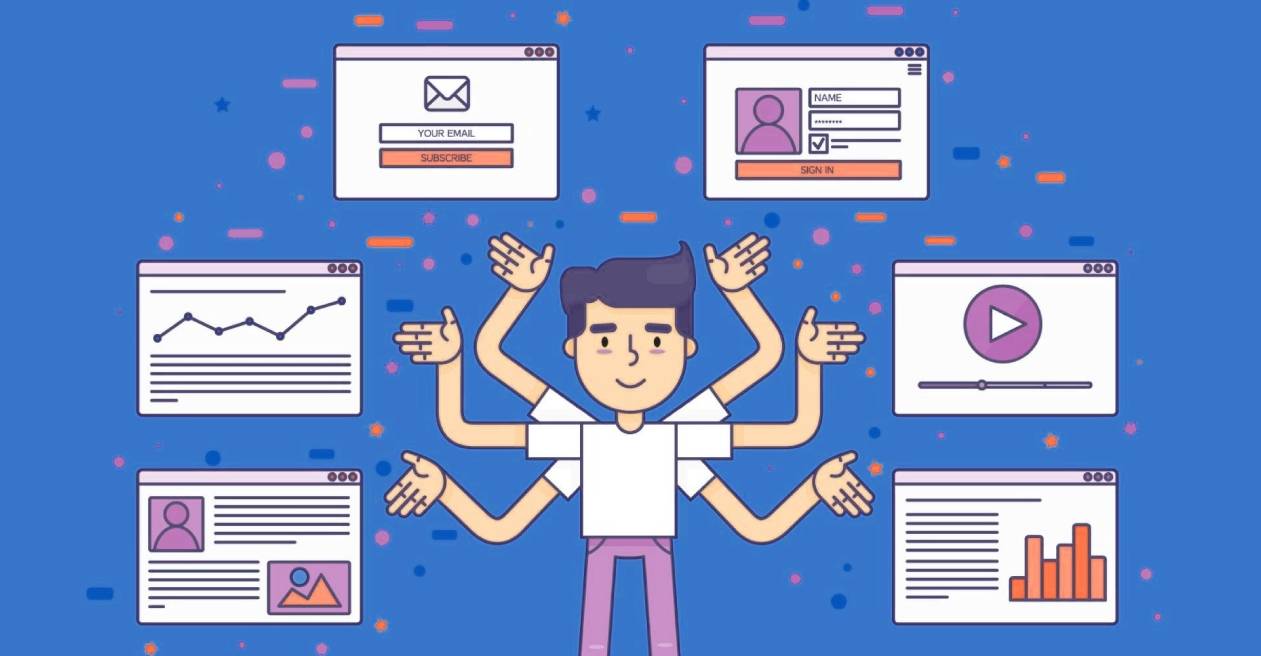Design is a highly personal process. Every designer has his or her own style, approach, and vision. Some prefer to work fast and furious, while others take their time to ensure every element works together harmoniously.
While it’s important to find your niche within the industry, you don’t want to limit yourself to one particular type of design either. You need to embrace both the old and the new, and push boundaries where necessary.
To help you achieve this balance, we’ve put together a list of 10 web design principles that every designer should know. They’re easy to remember, they’ll save you hours of trial and error and they’ll make sure your designs stand out from the crowd.

10 web design principles
- Keep it simple
The best way to avoid getting lost in the digital wilderness is to focus on keeping things simple. If you try too hard to impress people with fancy animations or complex layouts, you risk alienating potential customers. - Use white space
White space is a fundamental part of good design. It allows you to breathe life into your projects without cluttering up the screen. When designing a website, use white space wisely; it can give your layout structure and help readers navigate around your site easily. - Be consistent
Consistency is key when it comes to creating a successful brand identity. Your logo, color palette, and typography all need to be cohesive so that users recognize what they are looking at as soon as possible. - Make it mobile-friendly
Mobile devices have become an integral part of modern society. In fact, according to Google, more than half of all searches now happen on smartphones and tablets. This means that if you aren’t making your sites accessible across multiple platforms, then you could be missing out on a huge chunk of traffic. - Create visual hierarchy
Visual hierarchy refers to how elements on a page are arranged. For example, a header might appear above content, while navigation links may sit below it. The order in which these elements are placed affects the user experience. - Avoid using Flash
Flash was once considered a necessity for websites, but its days are numbered. While some designers still like to use it, most developers agree that it’s not worth the hassle. Instead, opt for HTML5 techniques such as CSS3 animation and transitions. These will allow you to create richer experiences for visitors. - Don’t overuse images
Images are great tools for adding personality to a project, but they shouldn’t be used excessively. Overloading a page with large images can slow down load times and make it difficult for users to read text. - Include a favicon
A favicon is a small icon that appears next to bookmarks in browsers. Favicons are useful because they let users identify a website quickly by clicking on them. - Provide clear call-to-action buttons
Call-to-actions (CTAs) are buttons that prompt users to do something specific. CTAs are often found at the end of a webpage, directing users to subscribe to a newsletter, download an app or fill out a form. - Test everything
It’s important to test your work before launching it live. You don’t want to spend time fixing problems after the fact. A/B testing is one way to ensure that your pages perform well for different groups of people.
Designing a successful website requires a lot of thought and planning. This is especially true for small businesses that don’t have a large budget to spend on graphic design. While it’s important to make sure your site looks professional, you also want to ensure it serves its purpose. Here are the web design principles that we consider most important to help guide you along the way.